For those who are signing in to Foundant for the first time, a Board Member account has been set up for you.
- Your username is your email, and the temporary password is 123456.
- You will be prompted to change the password to one that will be more secure.
- You should have received an email on April 17 notifying you about your evaluation assignment.
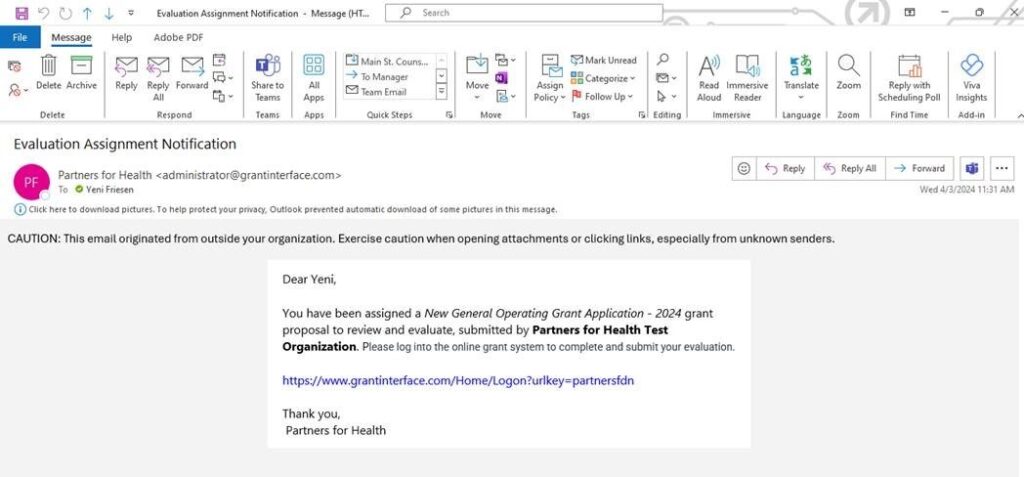
- After you login, your assigned evaluations should appear on the screen.
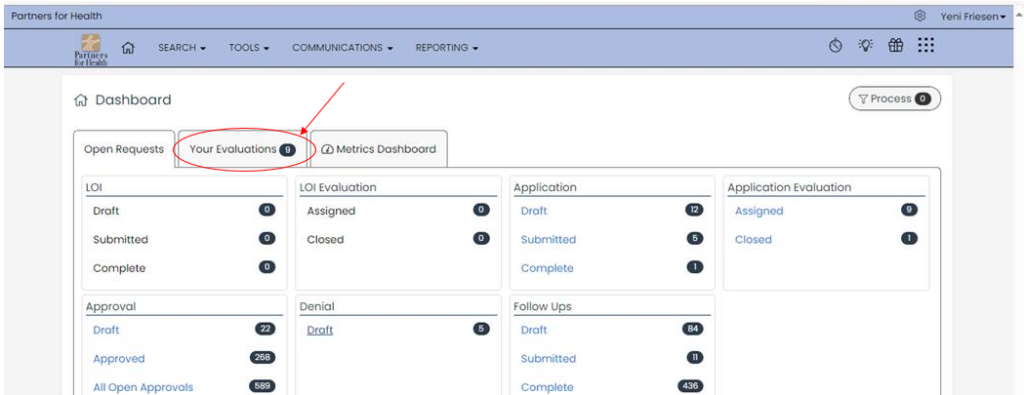
- When you click on the Evaluations tab, you can see all the available evaluations. Click on “Start” to access each of them.
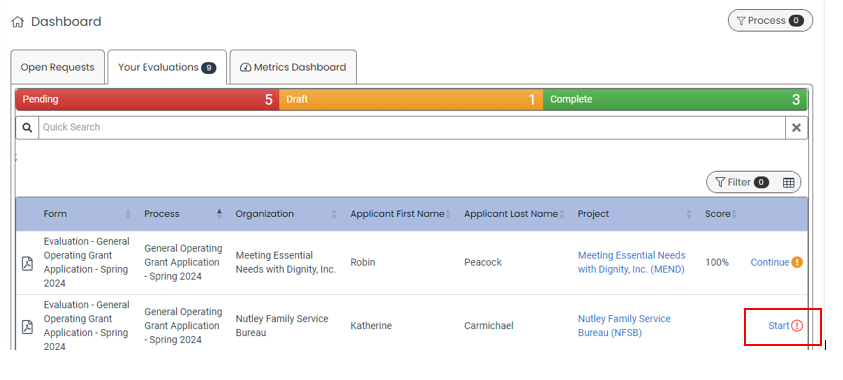
- When you click on each one, it will open to a side-by-side view of the completed application and the Evaluation/Rubric.
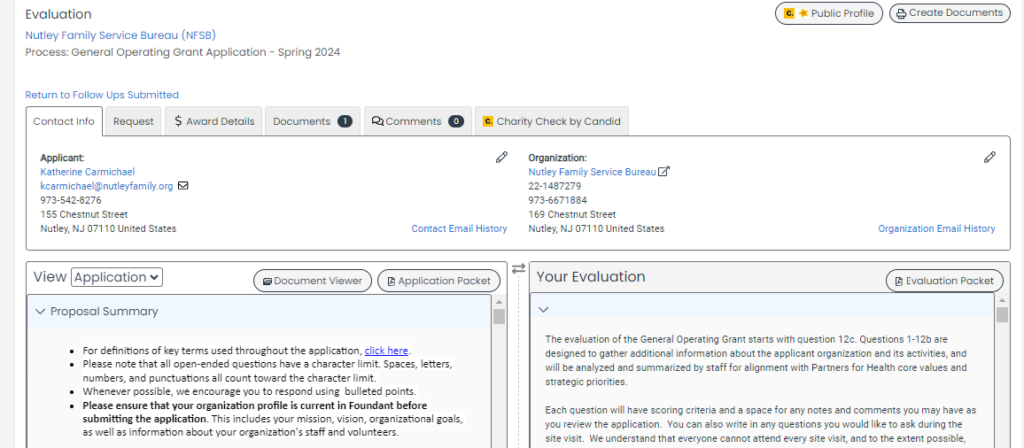
- You can change the position of the Evaluation to the opposite side of the screen by clicking on the arrows pointing right and left (where the red arrow is pointing):

- For additional help, click here for a Board member Dashboard and Navigation Tutorial, and/or feel free to contact me for support.
