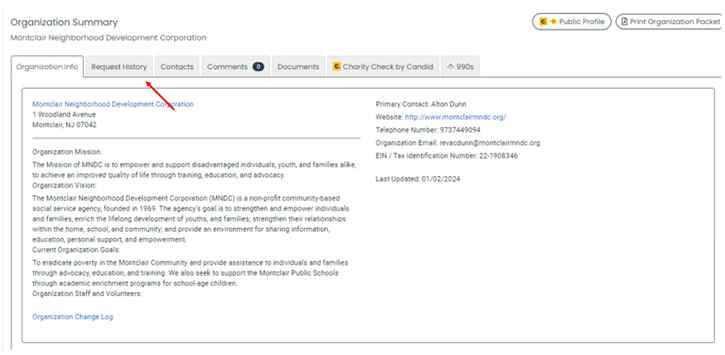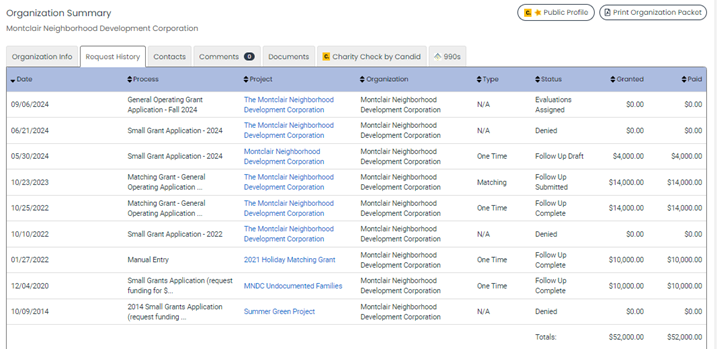To access the information about grants awarded by organizations, go to the main page, select “Requests & Decisions,” enter the organization’s name, and click search.
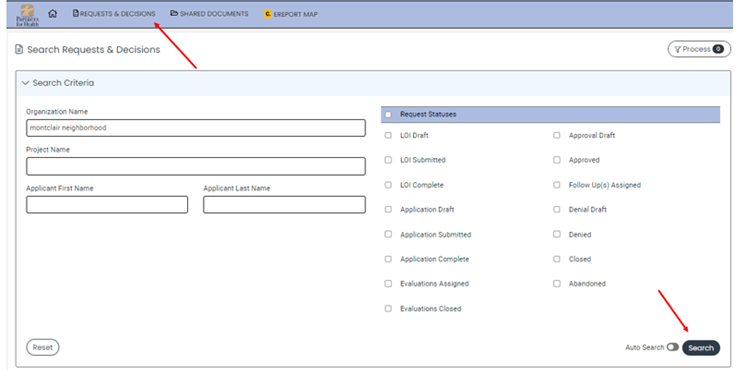
Scroll down to view submitted applications. You can either select the project for more details about the requested grant or click on the organization’s name for a summary.
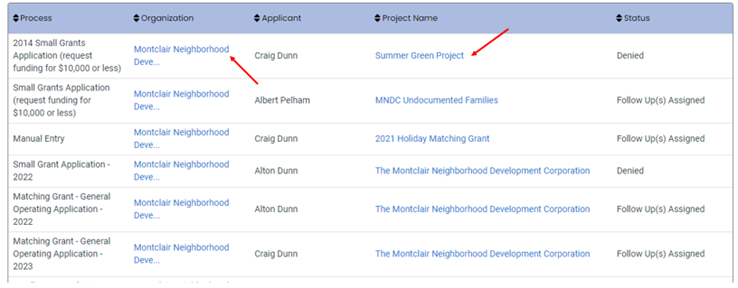
If you click on the organization’s name, the next screen will appear. From there, you can select the “Request History” tab to view details of the amounts awarded or denied.